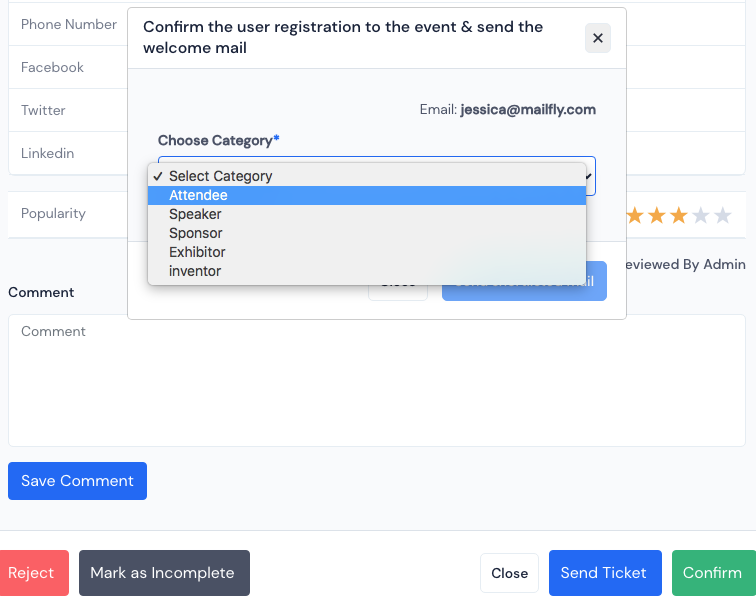What features and functionalities does the Abstract Reviewer tool offer?
The abstract management system is here to make your life easier! It's designed to streamline the entire process of Collecting/ Submitting, Reviewing, and Selecting abstracts for your event.
Submission/Collection#
You can rely on our exceptional abstract management system to streamline the process of creating an abstract invitation. Here's a breakdown of the steps:
- Abstract Info: Start by providing the basic details like abstract name, description, and category.
- Design Form: Customize the form by selecting the field types you need, arranging them, and renaming as required.
- Add Reviewer: Set up your dream team of reviewers to handle all those submissions.
- Review Criteria: Define the parameters for judging the abstracts and the rating scale for each.
- Publish: It's time to go live! Set the application and review durations, and if you want, allow resubmission until reviewed.
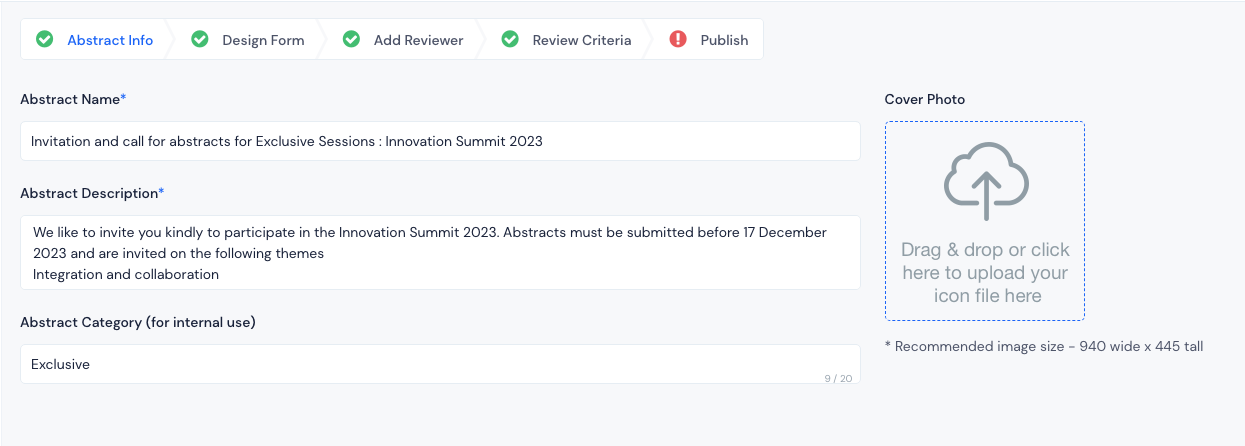
With the latest update, you now have a convenient feature that allows you to directly copy the form link from the dashboard. This eliminates any unnecessary hassle! You can effortlessly share or upload the form on your website, ensuring easy accessibility for all participants.
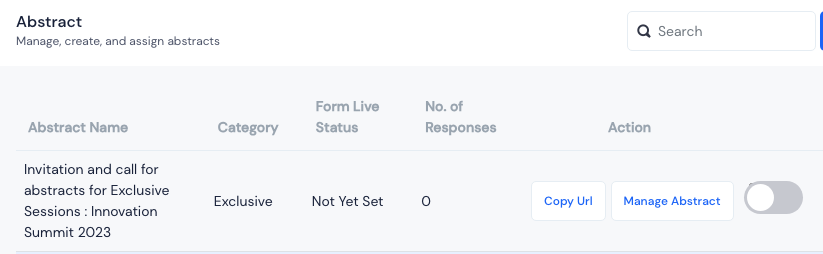
Review#
Once the form is ready, reviewers can breeze in! They simply log in from the abstract reviewer page using their assigned ID and password. This quick and easy process grants them access to all the assigned submission forms.
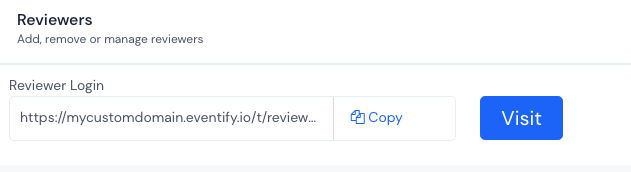
Approval/Denial#
The Abstract Responses section, where you'll find a clear overview of all the responses we've received. It's your hub for reviewing, shortlisting, rejecting, and confirming user submissions.
Our responses review system is designed with a nifty Kanban-like concept. It's super intuitive and lets you easily take actions based on the list.
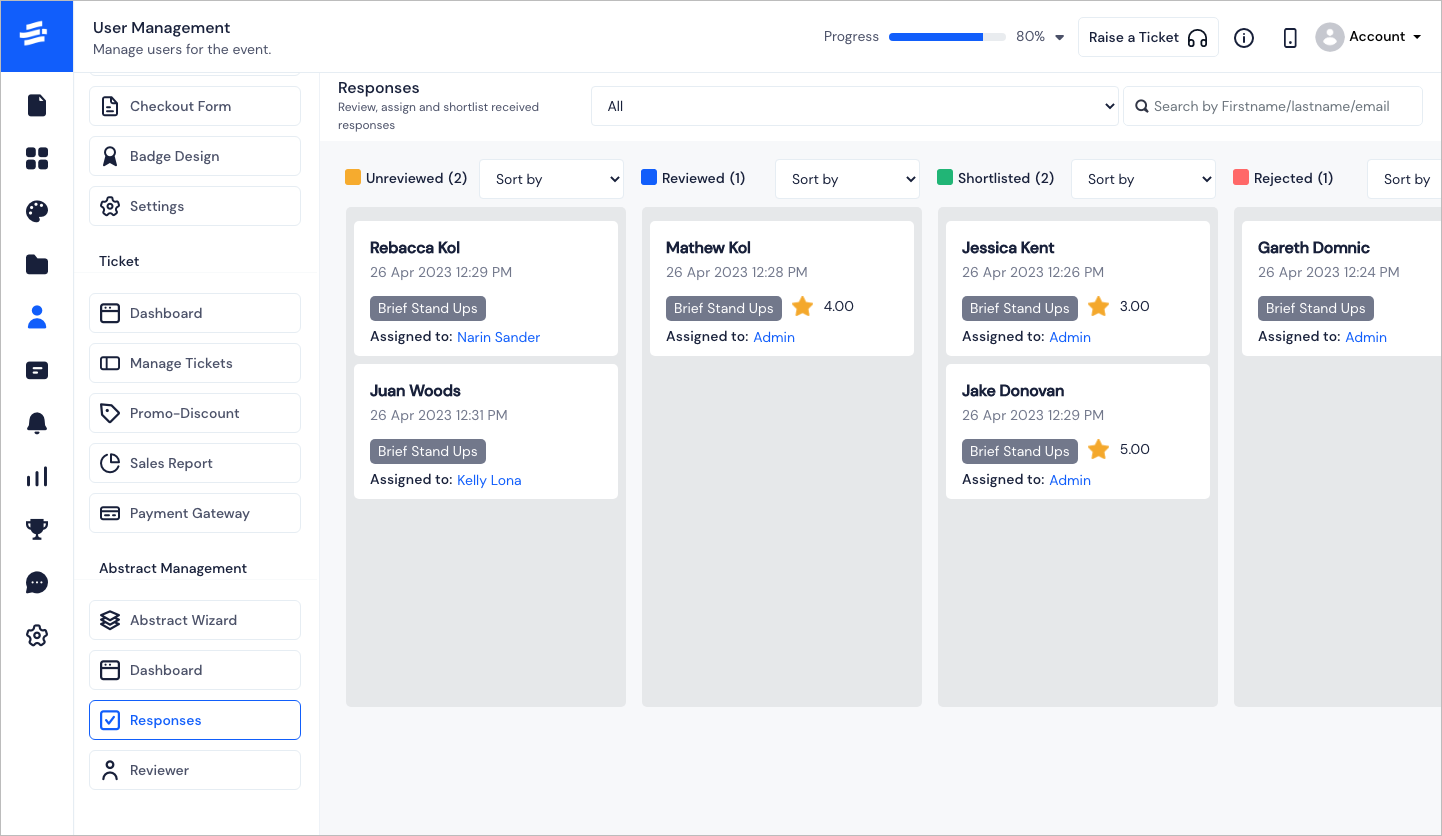
Just a quick note: Only the administrator has the power to shortlist the submissions within the form. They'll have two options:
- Send Tickets: They can choose to send tickets to the shortlisted users.
- Confirm Categories: The administrator can also confirm them under specific categories like attendee, speaker, sponsor, and more. Customization at its best!